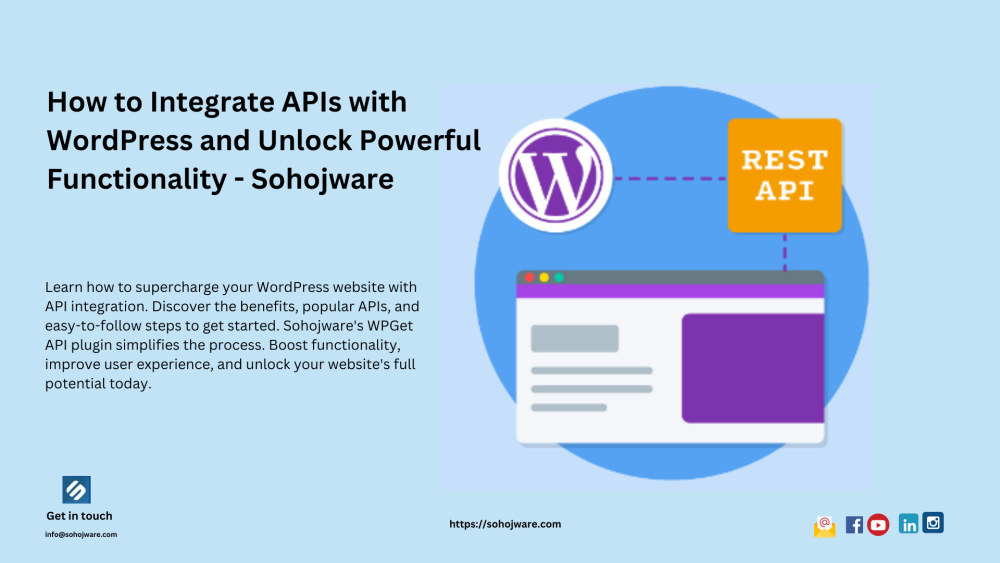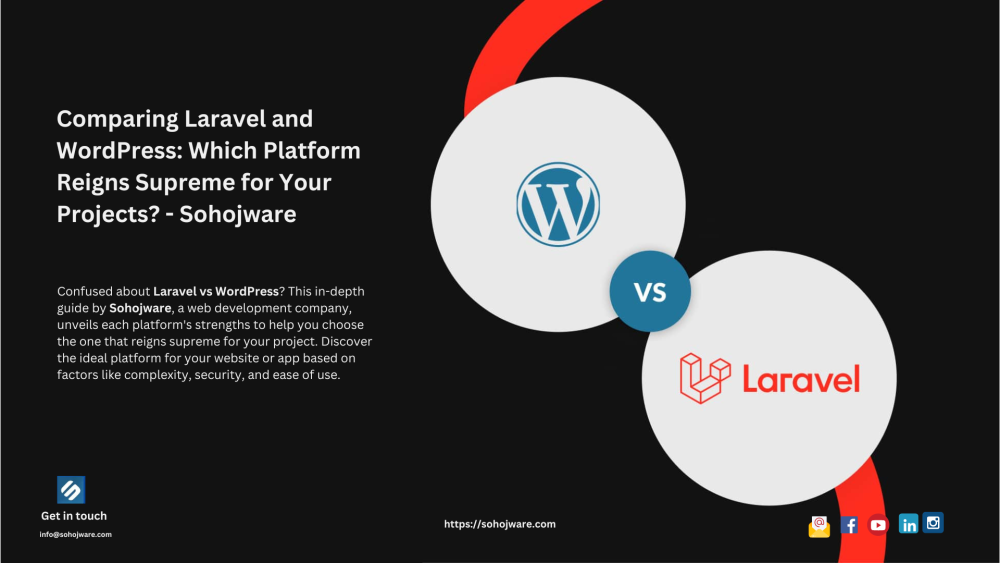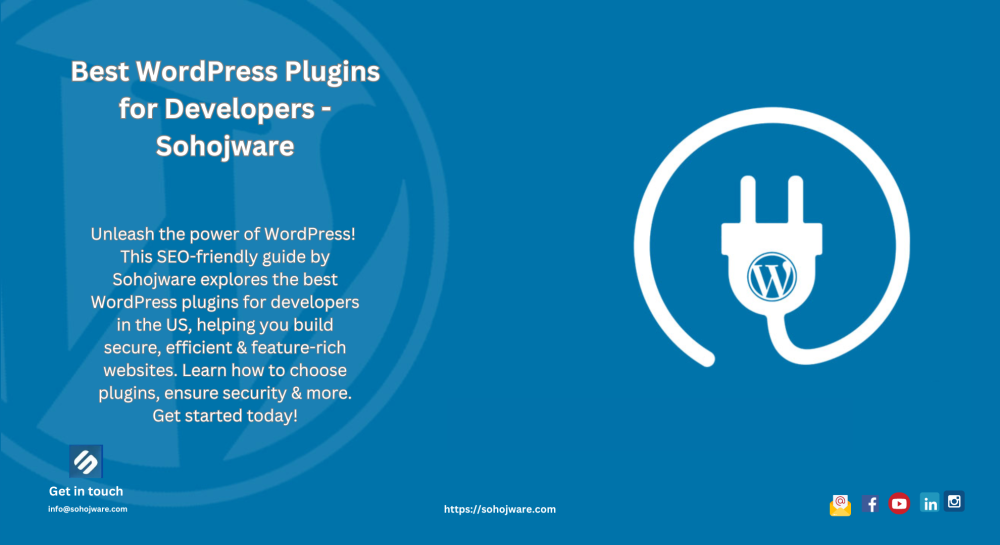In today's digital landscape, having a well-optimized website is crucial for online success. If you're using WordPress as your content management system (CMS), mastering the art of WordPress SEO is a must. This comprehensive guide will equip you with the knowledge and strategies needed to optimize your WordPress website for search engines, improve visibility, and drive organic traffic.
Whether you're a beginner or an experienced WordPress user, these SEO tips will help you unlock the full potential of your website.
Why SEO Matters
Imagine having a stunning website with remarkable content, yet struggling to attract visitors. That's where Search Engine Optimization (SEO) comes in. It's the superhero cape your website wears to stand out from the crowd amidst the vast ocean of online content. By implementing effective SEO strategies, you ensure that search engines like Google can find, index, and rank your website higher in search results, driving organic traffic your way.
Why WordPress SEO Matters
Before we delve into the specifics of WordPress SEO, let's understand why it's so important. Search engine optimization (SEO) is the practice of optimizing your website to rank higher in search engine results pages (SERPs). Higher rankings lead to increased visibility, more organic traffic, and ultimately, more conversions and revenue.
WordPress, being the most popular CMS, provides excellent tools and plugins to enhance your SEO efforts. By leveraging these features and implementing best practices, you can maximize your website's potential and outperform your competitors.
Understanding Keywords and Content Optimization
Keywords play a vital role in SEO, as they help search engines understand the relevance of your content to user queries. By conducting thorough keyword research and strategically incorporating them into your website's content, you can improve your chances of ranking higher in SERPs. Here are some essential tips for optimizing your content:
Keyword Research: The Foundation of SEO
Keywords are the heart and soul of SEO. These are the words or phrases that people enter into search engines when looking for information, products, or services. By conducting thorough keyword research, you can discover the precise terms your target audience is searching for.
Tools like Google Keyword Planner and SEMrush can be invaluable allies in this quest. Identify 1-3 primary keywords that resonate with your website's content and sprinkle them naturally throughout your articles, blog posts, and meta descriptions.
The Power of On-Page Optimization
Once armed with your chosen keywords, it's time to unleash their potential through on-page optimization. This involves optimizing various elements of your website to improve its visibility to search engines and users alike. Let's explore some key aspects:
Title Tags: The Welcoming Doormats
Think of title tags as the enticing doormats that greet your visitors in search engine results. These tags summarize the content of each webpage and appear as clickable headlines. Craft compelling titles that include your primary keywords, providing a glimpse of what users can expect when they click through.
For example, if your website is all about gourmet coffee, a captivating title tag could be "Indulge in Heavenly Aromas: Discover the Finest Gourmet Coffee Blends."
Meta Descriptions: Tempting Teasers
Meta descriptions serve as tantalizing teasers for your webpages. They provide concise summaries that appear below the title tag in search results. A well-crafted meta description should capture the essence of your content, entice users to click through, and include your primary keywords.
For instance, if your website offers yoga classes, a compelling meta description might read, "Unleash Your Inner Zen: Join Our Transformative Yoga Classes and Awaken Mind, Body, and Spirit."
Engaging Content: The King of SEO
When it comes to captivating search engines and users alike, high-quality content reigns supreme. Craft engaging articles, blog posts, and landing pages that cater to your target audience's needs. Provide informative, actionable, and well-structured content that showcases your expertise and delivers value. Sprinkle your primary keywords throughout your content, but remember to prioritize the reader's experience. Google's algorithm rewards websites that prioritize user satisfaction.
Off-Page Optimization: The Wonders of Backlinks
Picture off-page optimization as the web of connections that bring credibility and authority to your website. Central to this concept are backlinks, which are links from other websites to yours. When reputable websites link to your content, search engines view your website as trustworthy and relevant.
Encourageother website owners, bloggers, and influencers in your niche to link back to your website by creating remarkable content that naturally attracts attention and shares. Guest posting on relevant websites can also be a great way to build backlinks and establish your authority.
Speed Matters: Enhancing User Experience
In today's fast-paced digital world, speed is paramount. A slow-loading website can frustrate users and negatively impact your search engine rankings. Optimize your website's performance by compressing images, minimizing CSS and JavaScript files, and leveraging caching techniques. Additionally, consider investing in reliable hosting and Content Delivery Networks (CDNs) to ensure your website loads swiftly, delighting visitors and search engines alike.
Mobile-Friendly: Embrace the Mobile Revolution
With the exponential growth of mobile devices, optimizing your website for mobile users is no longer an option—it's a necessity. Responsive web design ensures that your website adapts seamlessly to different screen sizes, providing a user-friendly experience across devices. Mobile-friendliness is not only a ranking factor in Google's algorithm but also a key aspect of user satisfaction and engagement.
Don't Forget Technical SEO
While engaging content and off-page optimization steal the spotlight, technical SEO plays a crucial role in ensuring your website's success. Here are a few key technical aspects to consider:
-
XML Sitemaps: These roadmaps help search engines navigate and understand your website's structure. Generate an XML sitemap and submit it to search engines to improve crawlability and indexation.
-
URL Structure: Craft clean, descriptive URLs that incorporate your primary keywords. Avoid lengthy URLs filled with random characters and numbers.
-
Schema Markup: Implement schema markup, a code that provides additional information about your content to search engines. This helps them understand your website better and can enhance your visibility in rich snippets and knowledge panels.
-
Website Security: Protect your website and visitors by using HTTPS encryption. Secure websites not only inspire trust but also enjoy a slight ranking boost in search results.
The Ever-Evolving SEO Landscape
As with any digital endeavor, the SEO landscape is ever-evolving. Search engines continuously refine their algorithms, and new trends and techniques emerge. To stay ahead of the curve, keep yourself updated with the latest SEO news, follow industry experts and reputable blogs, and adapt your strategies accordingly. Remember, mastering the art of WordPress SEO is a continuous journey, but the rewards are well worth the effort.
Technical SEO Best Practices for WordPress
In addition to content optimization, technical SEO is essential for WordPress websites. The following practices will ensure your site is search engine friendly:
1. Optimizing Site Speed
Website speed is a critical ranking factor. Optimize your WordPress site by:
- Choosing a fast and reliablehosting provider.
- Compressing images to reduce file size.
- Enabling caching to improve page load times.
- Minifying CSS and JavaScript files.
2. Mobile Responsiveness
With the majority of internet users accessing websites from mobile devices, having a mobile-responsive design is crucial. Ensure your WordPress theme is responsive and provides a seamless user experience across all screen sizes.
3. XML Sitemaps
XML sitemaps help search engines crawl and index your website more efficiently. Use a WordPress SEO plugin like Yoast SEO or All in One SEO Pack to generate XML sitemaps automatically. Submit the sitemap to search engines for better visibility.
4. Optimizing Permalinks
WordPress offers customizable permalink structures. Choose a structure that includes your target keyword and is easy for both users and search engines to understand. Avoid using generic permalinks that contain random strings of numbers and characters.
5. SSL Encryption
Secure Sockets Layer (SSL) encryption is vital for website security and SEO. Install an SSL certificate on your WordPress site to ensure all communication between your website and visitors is encrypted. This helps build trust and improves search engine rankings.
Leveraging WordPress SEO Plugins
WordPress offers a wide range of SEO plugins that simplify the optimization process. Here are a few popular plugins to consider:
1. Yoast SEO
Yoast SEO is a comprehensive SEO plugin that provides a range of features, including content analysis, XML sitemap generation, meta tag optimization, and more. It offers both free and premium versions, making it suitable for all budgets.
2. All in One SEO Pack
Similar to Yoast SEO, All in One SEO Pack offers a suite of SEO tools for WordPress users. It simplifies on-page optimization, generates XML sitemaps, and provides social media integration options.
3. Rank Math
Rank Math is a powerful SEO plugin that offers advanced features like schema markup, keyword tracking, internal linking suggestions, and more. It's known for its user-friendly interface and comprehensive SEO capabilities.
Measuring Success and Continuous Optimization
To ensure your WordPress SEO efforts are paying off, it's essential to measure your success and continuously optimize your website. Here's how you can do that:
1. Google Analytics
Integrate Google Analytics with your WordPress site to track important metrics like organic traffic, user behavior, conversion rates, and more. Analyzing this data will help you identify areas for improvement and make data-driven decisions.
2. Google Search Console
Google Search Console provides valuable insights into your website's performance in search results. Monitor your website's indexing status, submit sitemaps, identify crawl errors, and optimize your site's visibility in Google's search index.
3. Regular Content Updates
Search engines favor fresh and updated content. Regularly update your WordPress website with new blog posts, articles, or product updates. This signals to search engines that your site is active and provides value to users.
4. Link Building
Earning high-quality backlinks from authoritative websites can significantly boost your WordPress site's SEO. Develop a link-building strategy that includes outreach, guest blogging, and leveraging your existing network to secure relevant and reputable backlinks.
Conclusion
Congratulations! You've embarked on a transformative journey to master the art of WordPress SEO. By implementing effective keyword research, on-page optimization, off-page optimization, technical SEO, and staying abreast of the latest trends, you're well on your way to optimizing your website for unparalleled success. Embrace the power of SEO, unlock your website's potential, and watch as your online presence flourishes. So, go forth, conquer the search engine rankings, and revel in the triumph of a well-optimized WordPress website!
Remember, SEO is not just about ranking high in search results; it's about delivering exceptional user experiences, building meaningful connections, and creating remarkable content that resonates with your target audience. Let your website become a beacon of knowledge, entertainment, and inspiration. The world is waiting to discover your WordPress masterpiece.
FAQs
1. What is the importance of SEO for WordPress websites?
SEO is crucial for WordPress websites as ithelps improve their visibility in search engine results, drive organic traffic, and increase conversions. By implementing SEO strategies, WordPress site owners can attract more visitors and achieve online success.
2. How can I conduct keyword research for my WordPress website?
To conduct keyword research, you can use tools like Google Keyword Planner, SEMrush, or Moz's Keyword Explorer. These tools help you discover relevant keywords with high search volume and low competition. Aim for a mix of long-tail and short-tail keywords to optimize your content effectively.
3. Which WordPress SEO plugins are recommended?
Some popular WordPress SEO plugins include Yoast SEO, All in One SEO Pack, and Rank Math. These plugins offer features like content analysis, XML sitemap generation, meta tag optimization, and more. Choose the plugin that best suits your needs and budget.
4. How can I measure the success of my WordPress SEO efforts?
You can measure the success of your WordPress SEO efforts using tools like Google Analytics and Google Search Console. Google Analytics provides insights into organic traffic, user behavior, and conversions, while Google Search Console helps monitor indexing status and optimize your site's visibility in search results.
5. How often should I update my WordPress website's content?
Regularly updating your WordPress website with fresh and relevant content is recommended. Search engines prefer websites that provide updated information. Aim to publish new blog posts, articles, or product updates on a consistent basis to signal to search engines that your site is active and valuable to users.
Please support us by hitting the like button on this prompt. This will encourage us to further improve this prompt to give you the best results.