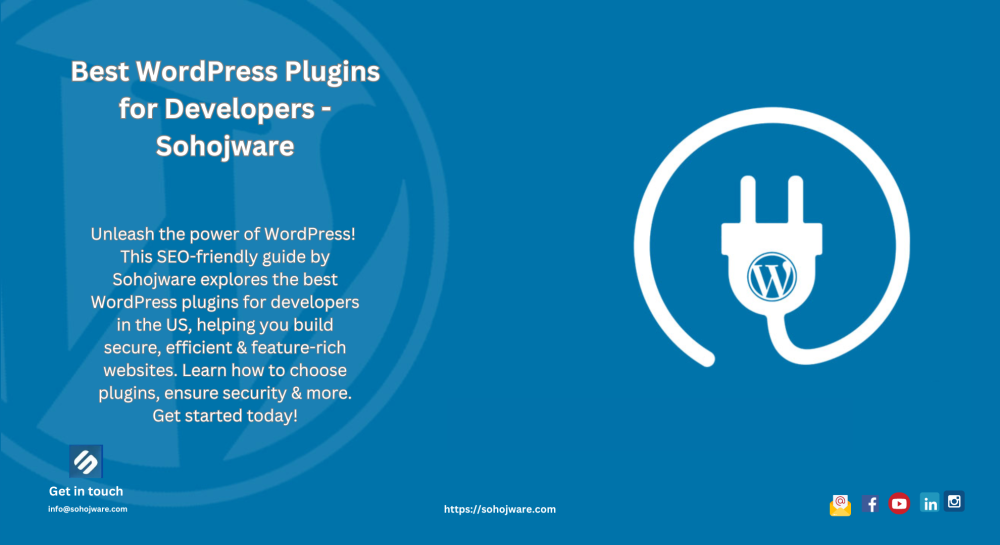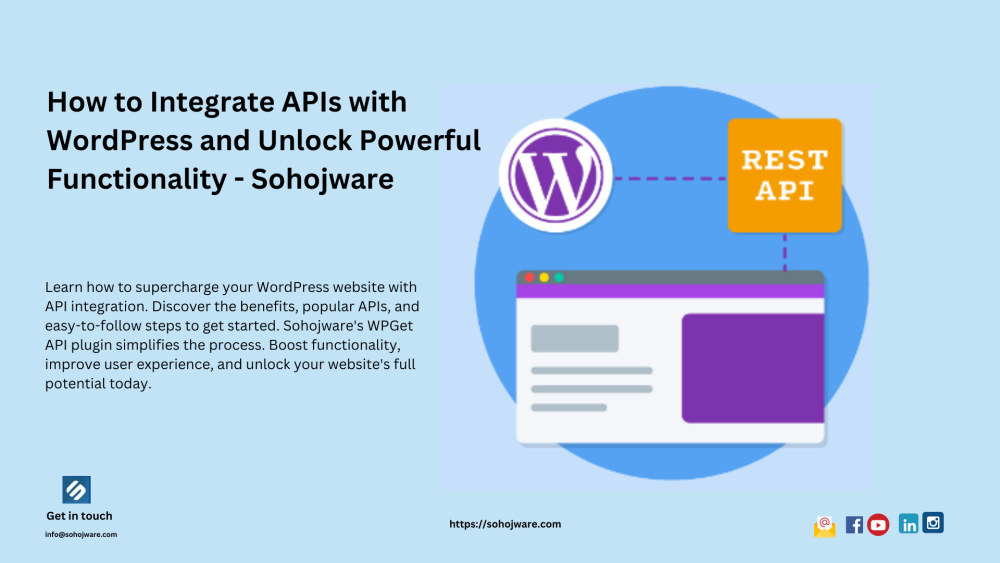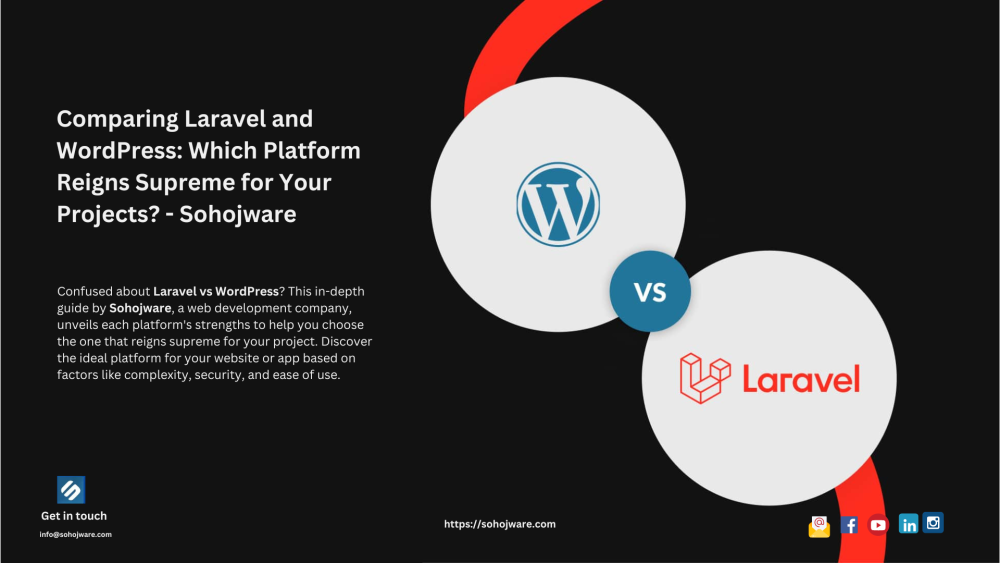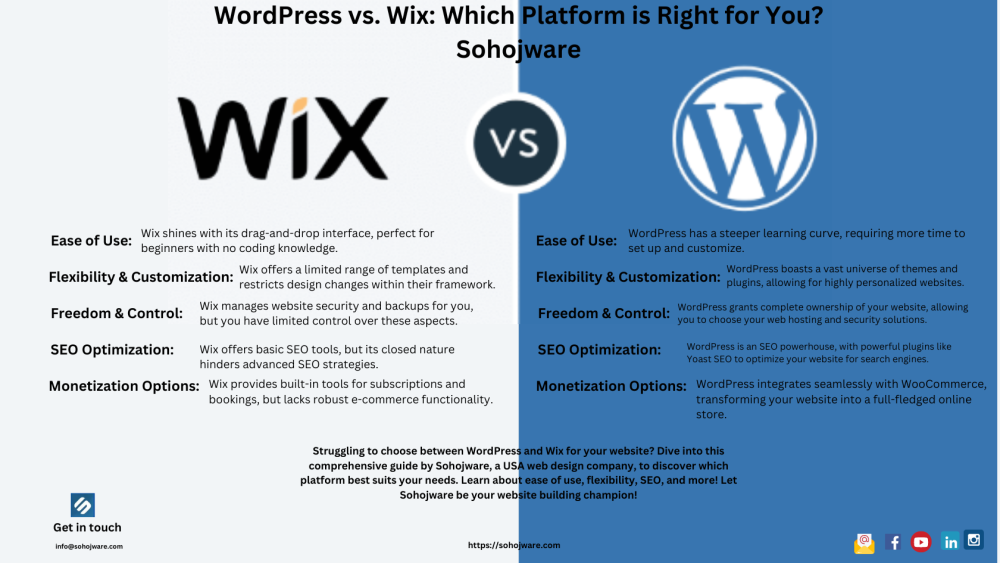Building exceptional WordPress websites requires not only coding prowess but also the right tools. WordPress plugins extend functionality, streamline workflows, and enhance security – all crucial aspects for developers. Sohojware, a leading web development company Sohojware, understands this need and has compiled a list of the best WordPress plugins for developers.
Why Use WordPress Plugins?
WordPress plugins are pre-written code snippets that add specific features or functionalities to your website. They offer numerous benefits for developers:
-
Save Time and Effort: Instead of writing code from scratch, plugins provide pre-built solutions for common tasks, saving developers valuable time and effort.
-
Enhanced Functionality: Plugins unlock a vast array of features and functionalities that would otherwise be unavailable, allowing developers to create more feature-rich and engaging websites.
-
Improved Efficiency: Many plugins automate repetitive tasks, streamlining workflows and boosting overall development efficiency.
-
Simplified Maintenance: Updates and bug fixes for plugins are often handled by the developers, reducing maintenance burdens for website owners and developers alike.
Top WordPress Plugins for Developers
With a plethora of WordPress plugins available, choosing the right ones can be overwhelming. Here, Sohojware highlights some of the most valuable plugins for developers:
-
Advanced Custom Fields (ACF):
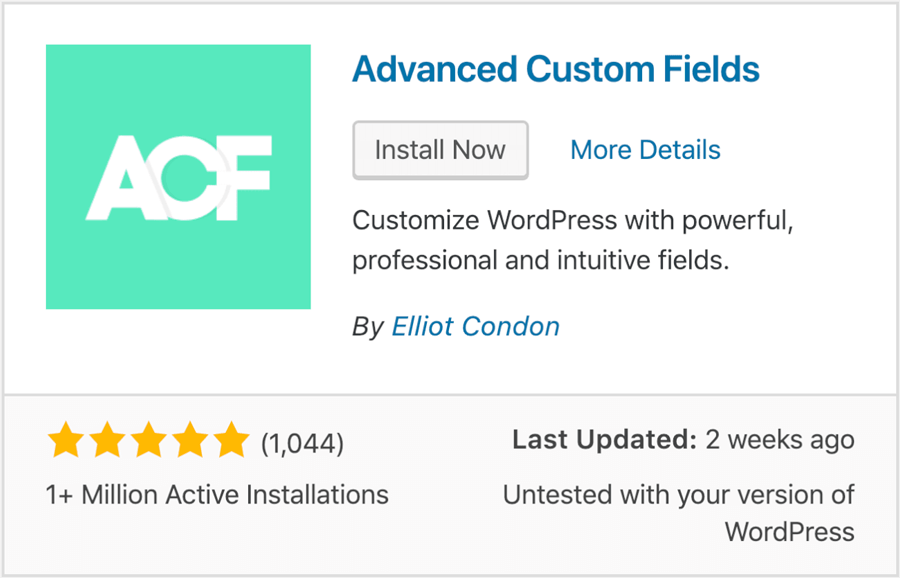
This popular plugin empowers developers to create custom fields for posts, pages, and other content types. ACF offers a user-friendly interface for defining custom fields, making it easy to manage complex data structures within WordPress.
-
Query Monitor:
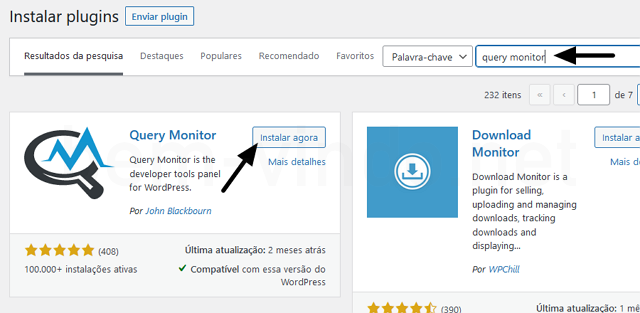
For in-depth performance analysis and debugging, Query Monitor is a developer's best friend. It provides a comprehensive overview of database queries, PHP errors, enqueued scripts and stylesheets, and more. This wealth of information helps developers pinpoint performance bottlenecks and identify code issues within their WordPress plugins or themes.
-
WP-CLI:

If you're a command-line enthusiast, WP-CLI is a game-changer. This plugin offers a powerful command-line interface for managing various aspects of your WordPress installation, including plugin and theme installation, updates, and user management. WP-CLI streamlines development workflows and allows for the automation of repetitive tasks.
-
Yoast SEO:

Search Engine Optimization (SEO) is paramount for website success. Yoast SEO is a comprehensive plugin that assists developers in optimizing their WordPress websites for search engines. It offers features like on-page optimization tools, keyword suggestions, and technical SEO analysis.
-
Wordfence Security:
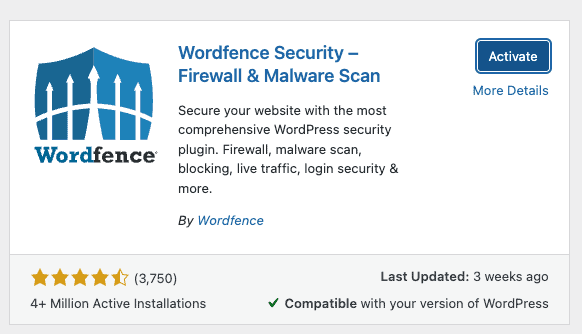
Security is a top concern for any website. Wordfence Security is a robust plugin that safeguards your WordPress website against malware, brute-force attacks, and other security threats. It provides features like two-factor authentication, a web application firewall, and malware scanning to keep your website secure.
-
UpdraftPlus:

Accidents happen, and website backups are crucial. UpdraftPlus simplifies the backup process, allowing developers to easily backup their WordPress website and restore it in case of any issues. It integrates with various cloud storage services for convenient and secure backups.
-
Code Snippets:
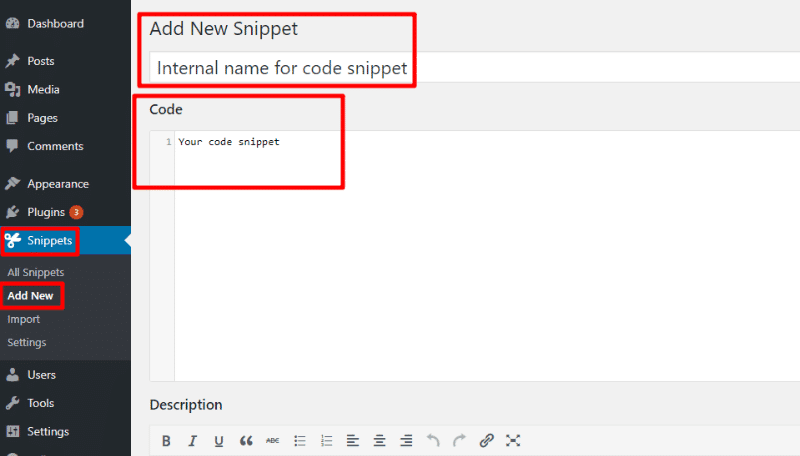
Adding custom code snippets directly to your WordPress website can be cumbersome. Code Snippets provides a user-friendly solution, allowing developers to manage and insert code snippets directly within the WordPress admin panel. This eliminates the need to edit theme files and simplifies code management.
-
WP Reset:
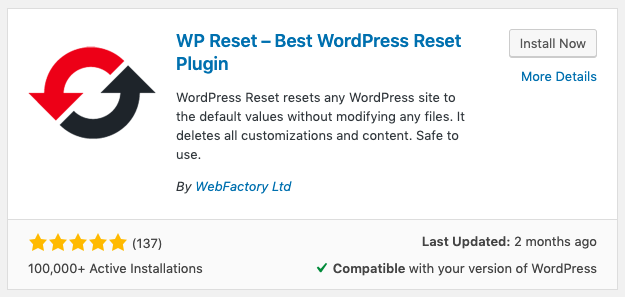
Sometimes, a clean slate is necessary. WP Reset allows developers to completely reset their WordPress website to its default settings with a single click. This can help troubleshoot complex issues or start fresh with a new website build.
-
Regen Thumbnails:
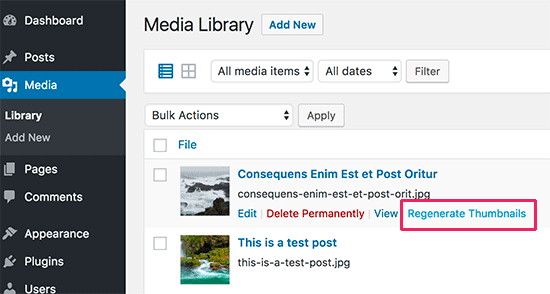
Changing themes or modifying image sizes can break existing thumbnails on your website. Regen Thumbnails is a handy plugin that automatically regenerates all thumbnails based on your new settings, ensuring a visually consistent website.
-
User Switching:
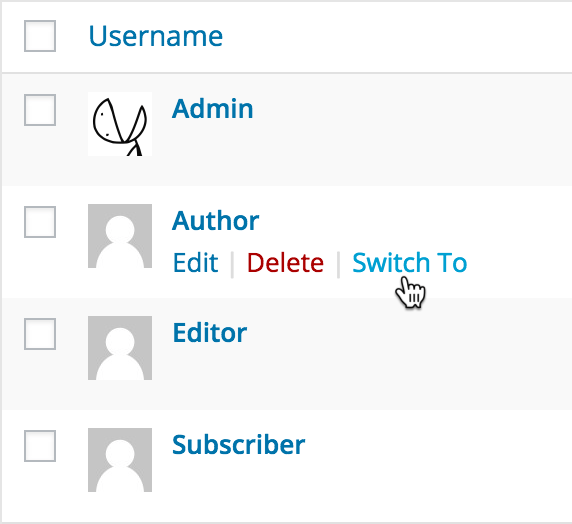
Testing functionalities from different user roles can be time-consuming. User Switching allows developers to quickly switch between different user roles on the front end of their website, streamlining the testing and debugging process.
Sohojware: Your Partner in WordPress Development
Sohojware is a passionate team of WordPress developers with extensive experience in crafting exceptional websites. We leverage the power of WordPress plugins to build robust, secure, and feature-rich websites that meet your specific business needs.
FAQs
-
Can Sohojware help me choose the right WordPress plugins for my website?
Absolutely! Sohojware's team of experts can assess your website's requirements and recommend the most suitable WordPress plugins to achieve your goals.
-
Does Sohojware offer customization of WordPress plugins?
Sohojware can customize existing WordPress plugins to fit your specific needs. We can also develop custom plugins from scratch to address unique functionalities not offered by existing plugins.
-
How can Sohojware ensure the security of my WordPress website with plugins?
Sohojware employs a multi-pronged approach to ensure the security of your WordPress website with plugins:
-
Plugin Selection: We carefully evaluate plugins before installation, prioritizing those with a good reputation, active development, and regular security updates.
-
Vulnerability Scanning: Sohojware utilizes security scanners to identify potential vulnerabilities within installed plugins and promptly address them through updates or alternative solutions.
-
Best Practices: Our team adheres to best practices for secure plugin usage, such as avoiding nulled plugins and maintaining plugin updates to benefit from the latest security patches.
-
What are the benefits of using a development company like Sohojware for my WordPress website?
Sohojware offers a multitude of benefits for your WordPress website:
-
Expertise: Our team possesses in-depth knowledge of WordPress development and plugins, ensuring optimal website performance and functionality.
-
Efficiency: We leverage our experience to streamline development workflows, saving you time and resources.
-
Security: Sohojware prioritizes website security and takes proactive measures to safeguard your website against potential threats.
-
Customization: We can customize existing plugins or develop custom solutions to cater to your unique website requirements.
-
Support: Sohojware provides ongoing support to ensure your website remains functional, secure, and up-to-date.
-
How can I get started with Sohojware for my WordPress development needs?
Contact Sohojware today for a free consultation! We'll discuss your project requirements and recommend the best course of action for building your dream WordPress website.
In Conclusion
WordPress plugins are powerful tools that empower developers to create exceptional websites. By leveraging the plugins mentioned above and partnering with an experienced development company like Sohojware, you can ensure a secure, efficient, and feature-rich website that thrives in today's digital landscape.
Sohojware – Building the future of WordPress, one website at a time.