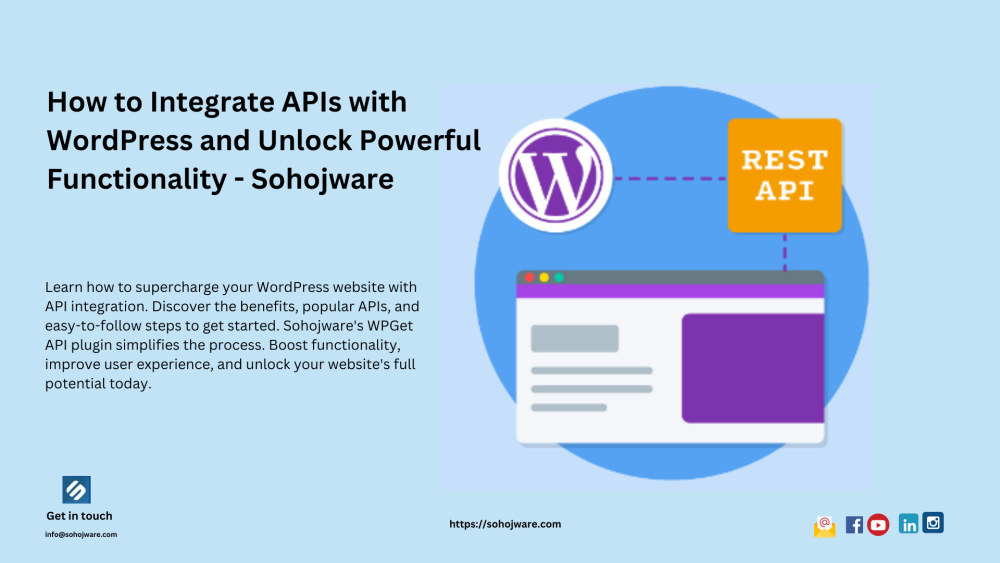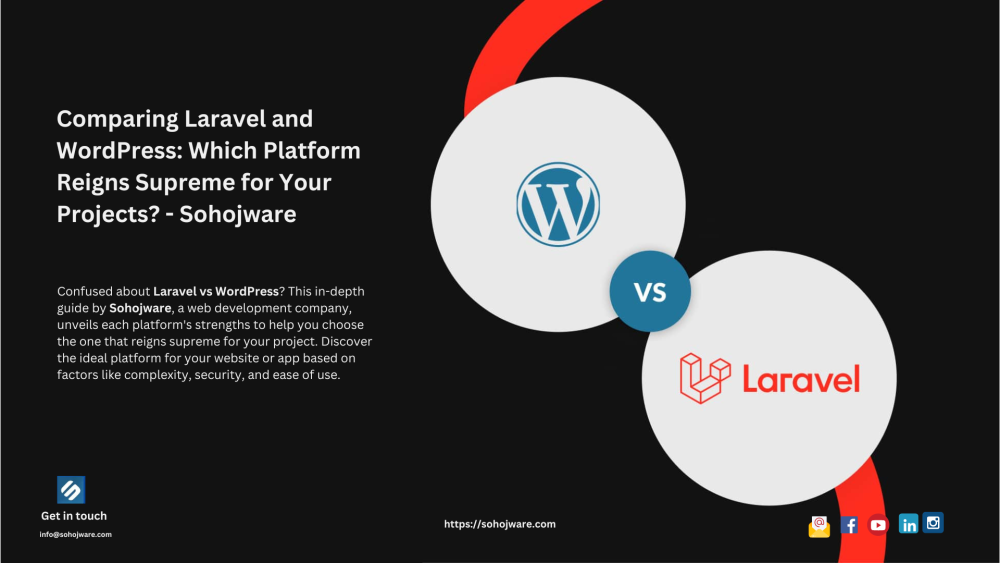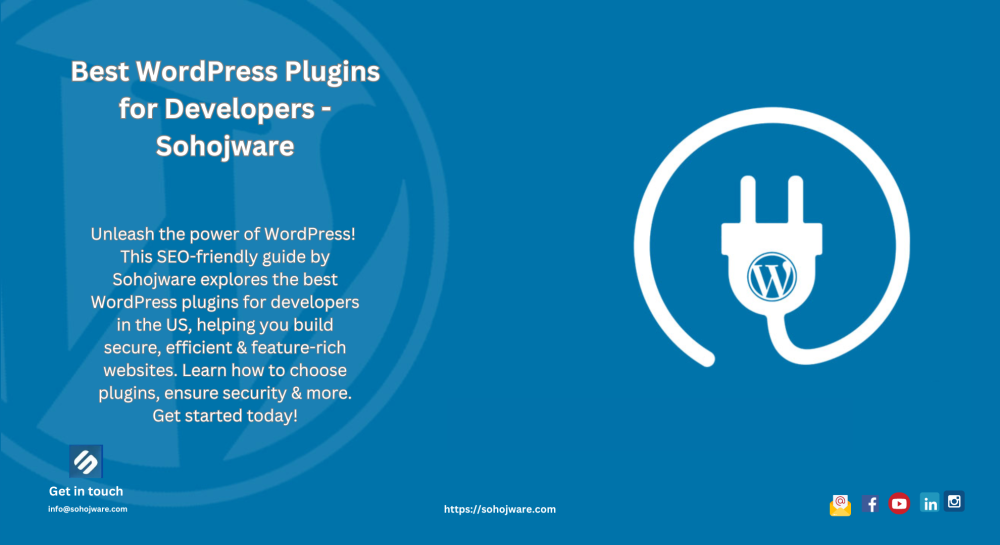Are you looking to take your WordPress website to the next level? WordPress plugins are the perfect solution to enhance your website's functionality and performance. With a vast array of options available, it can be overwhelming to choose the right ones.
In this article, we will explore the top 10 must-have WordPress plugins that will supercharge your website and help you deliver an exceptional user experience. So, let's dive in!
Table of Contents
- Introduction
- Yoast SEO - Boost Your Website's Visibility
- WP Rocket - Optimize Website Speed and Performance
- WooCommerce - Transform Your Website into an Online Store
- Elementor - Build Customized and Stunning Pages
- UpdraftPlus - Secure Your Website with Automated Backups
- Akismet - Protect Your Website from Spam
- MonsterInsights - Gain Valuable Insights with Google Analytics
- WPForms - Create Interactive Contact Forms
- Sucuri - Enhance Website Security and Monitor Threats
- W3 Total Cache - Improve Website Loading Speed
- Conclusion
- FAQs
1. Introduction
WordPress is one of the most popular content management systems, powering millions of websites worldwide. With the help of plugins, you can extend the functionality of your WordPress site and tailor it to your specific needs.
Let's explore the must-have WordPress plugins that will give your website the competitive edge it deserves.
2. Yoast SEO - Boost Your Website's Visibility
Yoast SEO is a powerful plugin that helps optimize your website for search engines. It provides valuable insights and recommendations for improving your content's readability and search engine friendliness.
With Yoast SEO, you can easily create SEO-friendly titles, meta descriptions, and XML sitemaps. It also helps you optimize your content for specific keywords, ensuring higher visibility in search engine results.
3. WP Rocket - Optimize Website Speed and Performance
Website loading speed is crucial for user experience and search engine rankings. WP Rocket is a caching plugin that improves your website's performance by reducing page load times. It enables browser caching, minification of HTML, CSS, and JavaScript files, and lazy loading of images.
WP Rocket is easy to set up and can significantly enhance your website's speed, resulting in happier visitors and improved SEO.
4. WooCommerce - Transform Your Website into an Online Store
If you're planning to sell products or services online, WooCommerce is the go-to plugin for creating an e-commerce store on your WordPress website. With WooCommerce, you can set up a fully functional online store, manage inventory, accept payments, and offer various shipping options.
It provides a user-friendly interface and offers a wide range of extensions to customize your store according to your specific business needs.
5. Elementor - Build Customized and Stunning Pages
Elementor is a popular page builder plugin that allows you to design beautiful, responsive pages without any coding knowledge. It offers a drag-and-drop interface, pre-designed templates, and a wide range of customization options.
With Elementor, you can create visually appealing landing pages, blog layouts, and interactive elements that capture your visitors' attention and enhance engagement.
6. UpdraftPlus - Secure Your Website with Automated Backups
Regular backups are essential for safeguarding your website's data and ensuring quick recovery in case of any mishaps. UpdraftPlus is a reliable backup plugin that automates the backup process for your WordPress site.
It allows you to schedule backups and store them in external cloud storage services like Dropbox, Google Drive, or Amazon S3. With UpdraftPlus, you can have peace of mind knowing that your website's data is securely backed up.
7. Akismet - Protect Your Website from Spam
Spam comments can be a nuisance and negatively impact your website's credibility. Akismet is a trusted plugin that effectively filters out spam comments and prevents them from cluttering your site.
It uses advanced algorithms to detect and block spam, ensuring that your comment sections remain clean and spam-free.
8. MonsterInsights - Gain Valuable Insights with Google Analytics
Understanding your website's performance and user behavior is crucial for making informed decisions. MonsterInsights is a plugin that integrates your WordPress site with Google Analytics, providing you with detailed reports and analytics right within your WordPress dashboard. It helps you track website traffic, user engagement, popular content, and conversion rates, enabling you to optimize your website and improve its performance.
9. WPForms - Create Interactive Contact Forms
Engaging with your website visitors is essential, and contact forms play a vital role in facilitating communication. WPForms is a user-friendly plugin that allows you to create customized contact forms, surveys, and interactive polls with ease.
It offers pre-built form templates, spam protection, and seamless integration with popular email marketing services.
10. Sucuri - Enhance Website Security and Monitor Threats
Website security should be a top priority for every website owner. Sucuri is a comprehensive security plugin that protects your WordPress site from malware, hacking attempts, and other security threats.
It offers a robust firewall, malware scanning, real-time threat monitoring, and a website integrity checker. By using Sucuri, you can keep your website secure and protect your valuable data.
11. W3 Total Cache - Improve Website Loading Speed
Website speed plays a crucial role in user experience and search engine rankings. W3 Total Cache is a popular caching plugin that enhances your website's performance by caching content, optimizing server performance, and reducing download times.
It improves overall page speed, reduces bounce rates, and enhances user engagement.
12. Conclusion
In conclusion, incorporating the right WordPress plugins can significantly enhance your website's functionality and performance.
The 10 must-have plugins discussed in this article cover various aspects such as SEO optimization, website speed, e-commerce functionality, design customization, security, and analytics.
By carefully selecting and implementing these plugins, you can supercharge your WordPress website and provide an exceptional user experience.
13. FAQs
Are these plugins compatible with all WordPress themes?
Yes, these plugins are designed to be compatible with most WordPress themes. However, it's always recommended to check the plugin's compatibility before installation.
Do I need to pay for these plugins?
While many of these plugins offer free versions with limited features, they also offer premium versions with additional functionalities. The decision to opt for free or premium versions depends on your specific requirements and budget.
Can I use multiple caching plugins simultaneously?
It's not advisable to use multiple caching plugins simultaneously as they might conflict with each other and cause performance issues. Choose one caching plugin that best suits your needs and stick with it.
Do these plugins slow down my website?
When used correctly, these plugins should not significantly slow down your website. However, it's important to regularly update the plugins and optimize their settings to ensure optimal performance.
How do I install these plugins on my WordPress website?
To install these plugins, log in to your WordPress dashboard, navigate to the "Plugins" section, click "Add New," and search for the plugin by name. Once you find the desired plugin, click "Install" and then "Activate" to enable it on your website.