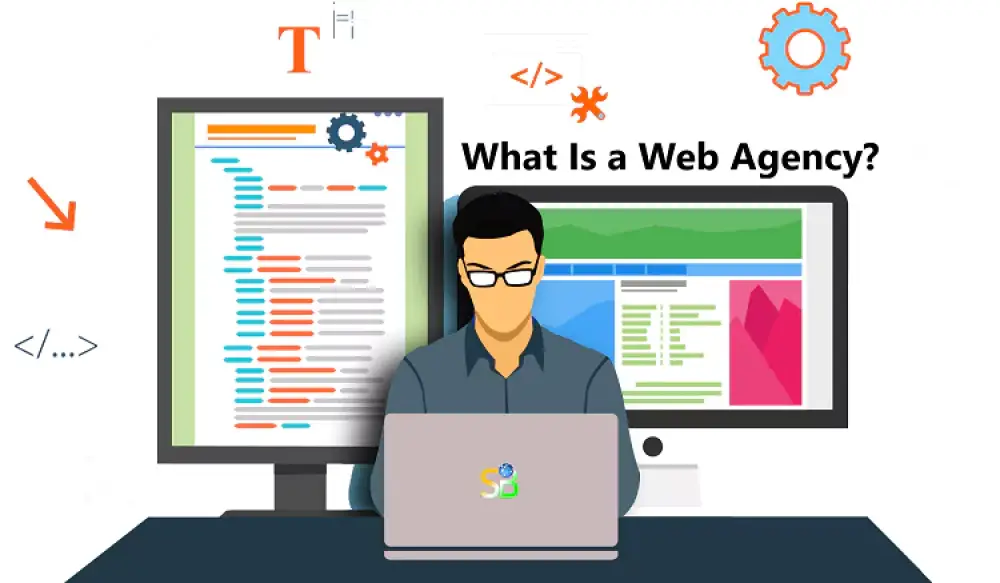In the ever-evolving landscape of website creation, two dominant platforms reign supreme: Webflow and WordPress. Both cater to a vast array of users, from seasoned developers to absolute beginners. But with their distinct strengths and weaknesses, choosing the right platform can feel like navigating a labyrinth. Fear not, fellow website warriors! This comprehensive guide by Sohojware, a leading web design and development agency, will equip you with the knowledge to conquer the Webflow vs WordPress debate and forge the perfect digital domain.
Understanding Webflow
Webflow seamlessly blends intuitive design features with robust content management capabilities. Imagine a playground where creativity meets functionality – that's the essence of Webflow.
Here's a glimpse into what Webflow offers:
-
Visual Editor: Unleash your inner designer with Webflow's visual editor. Drag, drop, and customize elements to craft pixel-perfect web pages without ever touching a line of code.
-
Clean Code Generation: Webflow meticulously generates clean, semantic code from your visual creations. This ensures your website is not only stunning but also SEO-friendly and performs exceptionally well.
-
Built-in CMS: Effortlessly manage your website's content with Webflow's built-in CMS. Create new pages, edit existing content, and keep your website fresh and engaging – all within a user-friendly interface.
The Advantages of Choosing Webflow
Webflow shines in several aspects, making it an ideal choice for a specific set of users:
-
Design Freedom: For those yearning for complete design autonomy, Webflow reigns supreme. With its visual editor, you can craft unique layouts and user experiences that are difficult, if not impossible, to achieve with WordPress.
-
Rapid Prototyping: Webflow's drag-and-drop functionality makes it perfect for rapid prototyping. Experiment with different design ideas, get client feedback, and iterate quickly to bring your vision to life.
-
Clean and Lightweight Websites: The code generated by Webflow is clean and lightweight, resulting in websites that load faster and perform better on search engines. This translates to a smoother user experience and potentially higher rankings on search engine result pages (SERPs).
Exploring the Depths of WordPress
WordPress, the undisputed king of content management systems (CMS), empowers users to create and manage websites with ease. Its open-source nature fosters a vibrant community that continuously develops new themes and plugins, extending its functionalities far beyond its core features.
Here's a look at the core strengths of WordPress:
-
Unmatched Flexibility: With a vast ocean of themes and plugins available, WordPress offers unparalleled flexibility. You can customize nearly every aspect of your website, from design and layout to functionality and features.
-
SEO-Friendly: WordPress is built with search engines in mind. Its core architecture and a plethora of SEO-optimized themes and plugins make it an excellent platform for websites seeking top SERP rankings.
-
Large and Active Community: WordPress boasts a massive and supportive community of developers, designers, and users. This means you'll find an abundance of resources, tutorials, and forums to troubleshoot any issues you encounter.
The Benefits of Opting for WordPress
WordPress offers a multitude of advantages, making it a great choice for a wide range of users:
-
Cost-Effective: WordPress is a free, open-source platform. While there are costs associated with domain names, website hosting, and potentially premium themes or plugins, the core platform itself is free to use.
-
Ease of Use: Even with no prior coding experience, WordPress is remarkably user-friendly. Its intuitive interface and plethora of drag-and-drop page builders make it easy to create and manage your website content.
-
E-commerce Functionality: Transforming your website into an online store is a breeze with WordPress. E-commerce plugins like WooCommerce seamlessly integrate with WordPress, allowing you to sell products and manage your online store with ease.
Sohojware Can Help You Choose
Ultimately, the ideal platform hinges on your specific needs and preferences. Sohojware, a leading web design and development agency, can assist you in navigating the Webflow vs WordPress conundrum. Our team of expert designers and developers will meticulously assess your requirements and recommend the platform that best suits your vision and goals.
Here are some additional factors to consider when making your decision:
Technical Expertise:
-
Technical Expertise: If you're comfortable with code or have a developer on your team, Webflow's design freedom and clean code generation might be a perfect fit. However, if you prefer a more user-friendly, code-light experience, WordPress might be a better option.
-
Budget: While WordPress itself is free, ongoing costs include domain registration, website hosting, and potentially premium themes and plugins. Webflow offers a tiered pricing structure with varying features, so factor in your budget limitations.
-
Website Maintenance: WordPress requires more frequent maintenance compared to Webflow. This includes updating the core software, themes, and plugins to ensure security and functionality. Webflow handles most of this on the backend, freeing you to focus on your content.
Making the Final Choice: Webflow vs WordPress
There's no single "best" platform – the winner depends on your specific requirements. Here's a quick recap to solidify your decision:
Choose Webflow if:
-
You prioritize complete design control and a unique user experience.
-
Rapid prototyping and iteration are crucial for your project.
-
Clean website code and exceptional website performance are top priorities.
Choose WordPress if:
-
Cost-effectiveness is a major concern.
-
You value unmatched flexibility and a vast library of themes and plugins.
-
Building an online store is an essential feature for your website.
-
You have limited technical expertise and prefer a user-friendly interface.
Conclusion
Sohojware empowers you to make an informed decision in the Webflow vs WordPress battle. We hope this comprehensive guide has equipped you with the knowledge to select the platform that perfectly aligns with your website goals. If you're still unsure, don't hesitate to contact Sohojware's team of experts. We'll delve deeper into your project requirements and recommend the most suitable platform to craft your dream website and propel your online presence to new heights!
FAQ’s
-
I have a great website concept, but I lack coding skills. Can Sohojware help me build it on either Webflow or WordPress?
Absolutely! Sohojware's team of expert designers and developers can transform your vision into reality, regardless of your coding expertise. We'll meticulously assess your needs and recommend the platform (Webflow or WordPress) that best suits your project. We can then design and develop your website using your chosen platform, ensuring a stunning and functional end product.
-
What if I need ongoing maintenance for my website after it's built? Does Sohojware offer such services?
Sohojware understands the importance of website maintenance. We offer comprehensive website maintenance plans that encompass regular updates, security checks, and performance optimization. Whether your website is built on Webflow or WordPress, our team will ensure it stays up-to-date, secure, and running smoothly.
-
Let's say I choose Webflow and prioritize clean code. Can Sohojware still assist with my project?
Webflow's strength lies in its generation of clean, semantic code from your visual creations. Sohojware has extensive experience working with Webflow and can leverage this aspect to ensure your website performs exceptionally well on search engines and delivers a seamless user experience.
-
I'm leaning towards WordPress for its vast plugin library. Can Sohojware help me navigate the options and choose the right ones?
WordPress's plugin ecosystem is undeniably powerful, but it can also be overwhelming. Sohojware can assist you in selecting the most suitable plugins to achieve your desired functionalities without compromising your website's performance or security. Our team stays up-to-date on the latest WordPress plugins and can provide expert recommendations tailored to your specific needs.
-
I'm still stuck between Webflow and WordPress. Can Sohojware provide a more in-depth consultation to help me decide?
Sohojware is here to guide you through the Webflow vs WordPress maze. We offer consultations where we delve deeper into your project requirements, budget, and technical expertise. Through this personalized approach, we'll provide a clear recommendation on the platform that best aligns with your vision and goals. Don't hesitate to contact us – we're happy to help you navigate this crucial decision!