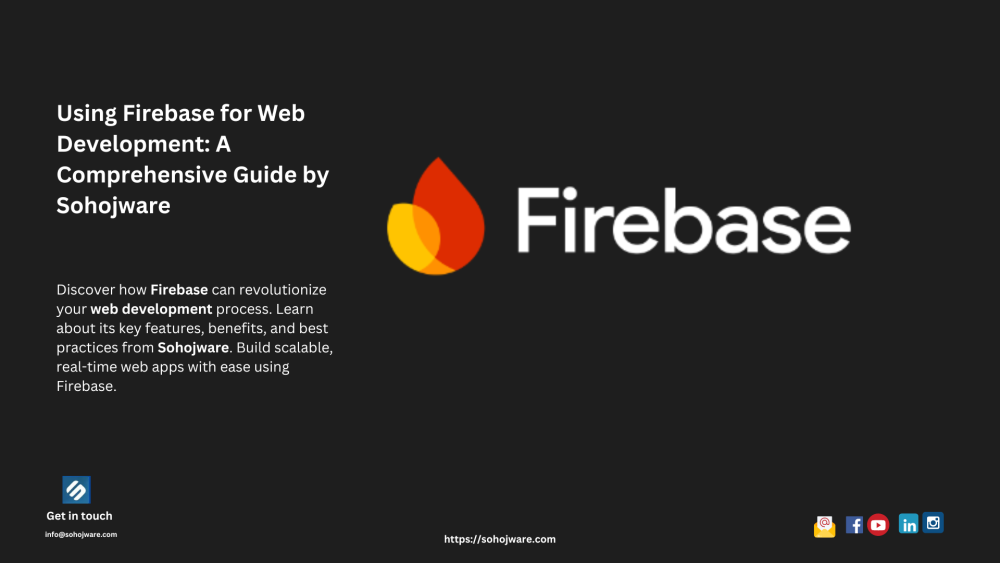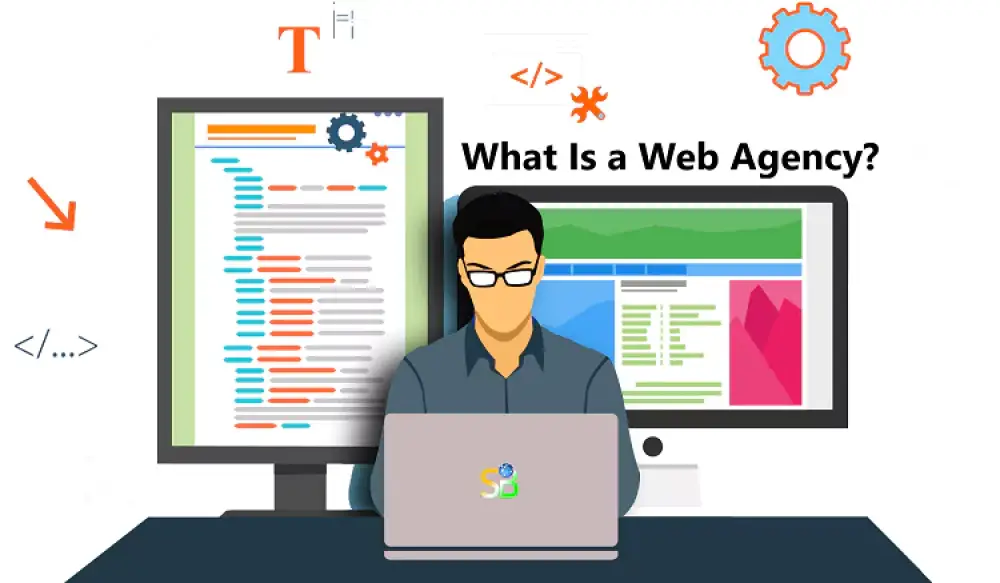The modern web development landscape is brimming with innovative tools and frameworks that empower developers to craft exceptional user experiences. Among these advancements, Firebase stands out as a robust platform from Google that offers a comprehensive suite of features designed to streamline the web development process. This article, brought to you by Sohojware, a leading web development company in the United States, delves into the intricacies of using Firebase for web development, highlighting its functionalities and the numerous benefits it offers.
What is Firebase?
Firebase is a Backend-as-a-Service (BaaS) platform developed by Google. It provides a collection of services that simplify various aspects of web application development, encompassing everything from authentication and databases to analytics and cloud storage. By leveraging Firebase, developers can focus on building the core functionalities of their web application without getting bogged down by intricate backend infrastructure management.
Benefits of Using Firebase for Web Development
Firebase offers a plethora of advantages for web developers, making it a compelling choice for projects of all sizes and complexities. Let's explore some of the key benefits:
-
Rapid Development: Firebase streamlines the development process by providing pre-built services that eliminate the need to build backend infrastructure from scratch. This translates to faster development cycles and quicker time-to-market for your web application.
-
Scalability: Firebase is inherently scalable, meaning it can seamlessly adapt to fluctuations in user traffic. This ensures that your web application can handle growing user bases without compromising performance.
-
Security: Firebase prioritizes security by offering robust built-in features like user authentication, authorization, and data encryption. This empowers you to build secure web applications that protect user data effectively.
-
Offline Capabilities: Firebase empowers you to integrate offline functionality into your web application. This allows users to access and interact with specific features even when they are not connected to the internet.
-
Real-time Features: Firebase facilitates the creation of real-time applications where data updates are reflected instantaneously across all connected devices. This is ideal for applications that require constant data synchronization, such as chat applications or collaborative tools.
-
Integration with Other Google Services: Firebase seamlessly integrates with other Google services like Google Cloud Functions, Google Analytics, and Google Cloud Storage, fostering a cohesive development experience within the Google Cloud ecosystem.
Core Firebase Features for Web Development
Firebase encompasses a diverse range of features that cater to various development needs. Here's a closer look at some of the most prominent features:
-
Firebase Authentication: Firebase Authentication offers a comprehensive solution for user authentication in web applications. It supports a variety of sign-in methods, including email/password, social media logins, and phone number authentication.
-
Firebase Realtime Database: The Firebase Realtime Database is a NoSQL database that facilitates real-time data synchronization across connected clients. This is perfect for building collaborative applications or applications that require constant data updates.
-
Firebase Cloud Firestore: Firebase Cloud Firestore is a flexible, scalable cloud database that offers a document-oriented data structure. It's well-suited for storing and managing complex data in web applications.
-
Firebase Cloud Storage: Firebase Cloud Storage provides secure and scalable cloud storage for various file types, including images, audio, video, and documents.
-
Firebase Cloud Functions: Firebase Cloud Functions allow you to execute server-side code in response to events triggered within your web application or Firebase services. This enables you to automate backend tasks and build highly scalable applications.
-
Firebase Hosting: Firebase Hosting offers a robust and reliable platform for hosting web applications. It integrates seamlessly with other Firebase services, streamlining the deployment process.
-
Firebase Analytics: Firebase Analytics empowers you to track user behavior and gain valuable insights into how users interact with your web application. This data can be leveraged to optimize the user experience and improve engagement.
When Should You Consider Using Firebase?
Firebase is a versatile platform that can be beneficial for a wide range of web development projects. Here are some scenarios where Firebase shines:
-
Rapid Prototyping: Due to its ease of use and pre-built features, Firebase is ideal for rapidly prototyping web applications to validate concepts and gather user feedback before investing in extensive development efforts.
-
MVP Development: Firebase is well-suited for developing Minimum Viable Products (MVPs) to test the market viability of your web application idea. Its scalability allows you to adapt the application as your user base grows.
-
Real-time Applications: If your web application requires real-time data synchronization, Firebase's Realtime Database or Cloud Firestore can be instrumental in ensuring seamless data updates across all connected devices.
-
Offline Functionality: For web applications that require offline functionality, Firebase's offline capabilities can be a game-changer, allowing users to interact with specific features even without an internet connection.
Getting Started with Firebase for Web Development
Embarking on your Firebase journey is straightforward. Here's a basic outline to kickstart your project:
-
Create a Firebase Project:
-
Visit the Firebase console (https://console.firebase.google.com/) and create a new project.
-
Provide a project name and select your desired location.
-
Enable the Firebase services you intend to use.
-
Add Firebase to Your Web App:
Install the Firebase JavaScript SDK using npm or yarn:
>> npm install firebase
Initialize Firebase in your JavaScript code:
>> import firebase from 'firebase/compat/app';
>>import 'firebase/compat/auth';
>>import 'firebase/compat/database';
// ... other imports
const firebaseConfig = {
// Your Firebase configuration
};
firebase.initializeApp(firebaseConfig);
-
Utilize Firebase Services:
-
Authentication: Implement user authentication using Firebase Authentication. Choose from various methods like email/password, Google Sign-In, Facebook Login, and more.
-
Realtime Database or Cloud Firestore: Select the appropriate database based on your project's requirements. Store and retrieve data efficiently.
-
Cloud Storage: Store user-generated content like images, videos, and files securely.
-
Cloud Functions: Execute server-side logic in response to events triggered within your Firebase application.
-
Hosting: Deploy your web application to Firebase Hosting for fast and reliable delivery.
-
Analytics: Track user behavior and gather insights to optimize your web application.
Best Practices for Using Firebase
To maximize the benefits of Firebase, consider these best practices:
-
Security Rules: Implement robust security rules to protect your data and prevent unauthorized access.
-
Data Structure: Carefully design your data structure to optimize performance and query efficiency.
-
Error Handling: Implement proper error handling mechanisms to gracefully handle unexpected situations.
-
Testing: Thoroughly test your Firebase integration to ensure it functions as expected.
-
Performance Optimization: Optimize your Firebase usage to minimize latency and improve performance.
Conclusion
Firebase is a powerful tool that can significantly enhance your web development capabilities. By leveraging its features effectively, you can build robust, scalable, and engaging web applications. Sohojware is committed to helping you harness the full potential of Firebase. Our team of experienced web developers can provide expert guidance and support throughout your development journey.
FAQs
-
Is Firebase suitable for large-scale applications?
Absolutely! Firebase is designed to scale with your application's growth. It can handle millions of users and massive amounts of data. Sohojware can assist you in optimizing Firebase for large-scale deployments.
-
How secure is Firebase?
Firebase prioritizes security with features like authentication, authorization, and data encryption. However, it's essential to implement additional security measures to protect sensitive data. Sohojware can help you establish robust security practices.
-
What is the pricing model for Firebase?
Firebase offers a free plan with generous limits. As your application grows, you can choose from various pricing plans based on your usage. Sohojware can assist in evaluating your project's requirements and selecting the optimal pricing plan.
-
Can I use Firebase for both web and mobile applications?
Yes, Firebase is a cross-platform platform that supports both web and mobile development. You can share code and data across different platforms, streamlining your development process. Sohojware can help you build cross-platform applications using Firebase.
-
Does Sohojware offer Firebase development services?
Yes, Sohojware provides comprehensive Firebase development services. Our team of experts can help you with everything from project planning and development to deployment and maintenance. Contact us to discuss your Firebase project needs.
By effectively utilizing Firebase and incorporating the best practices outlined in this article, you can create exceptional web applications that deliver outstanding user experiences. Sohojware stands ready to support your Firebase endeavors.