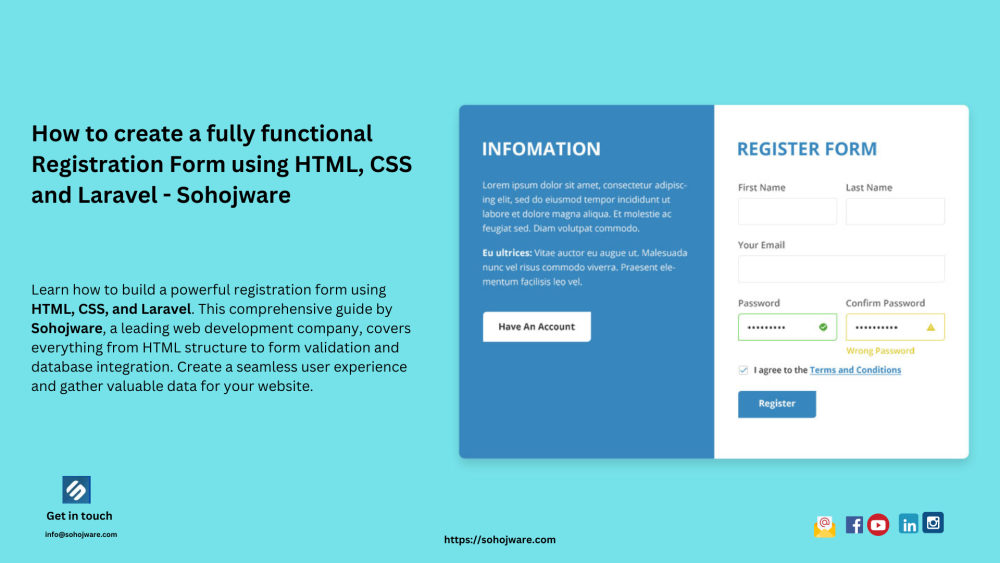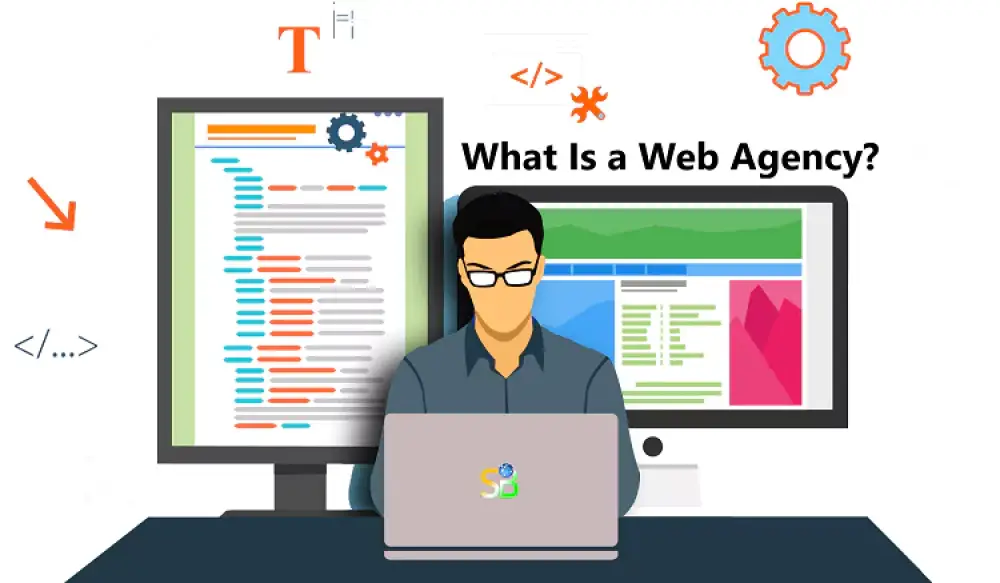In today's digital age, having a functional and user-friendly registration form is crucial for any website or application. It allows users to create accounts, subscribe to services, or register for events. A well-designed registration form not only enhances the user experience but also helps you gather valuable data about your target audience in the United States.
This comprehensive guide by Sohojware, a leading web development company in Bangladesh, will walk you through the process of creating a fully functional registration form using HTML, CSS, and Laravel. Laravel, a popular PHP framework, provides a robust foundation for building secure and scalable web applications.
What you'll learn in this guide:
-
Understanding the components of a registration form
-
Building the HTML structure for the registration form
-
Styling the registration form with CSS
-
Integrating form functionality with Laravel
Components of a Registration Form:
Before diving into the code, let's understand the common components of a well-designed registration form:
-
Input fields: These are where users enter their information, such as name, email address, username, and password. There are different types of input fields like text boxes, dropdown menus, and checkboxes, depending on the information you want to collect.
-
Labels: Labels identify each input field, making the registration form intuitive for users.
-
Validation: This ensures users enter data in the correct format. For example, email addresses must follow a specific format, and passwords must meet certain length and complexity requirements.
-
Submit button: This button triggers the form submission process.
-
Confirmation message: A clear message appears after successful registration, informing users their account has been created.
Building the HTML Structure:
The first step is to create the basic HTML structure for your registration form. Here's an example:
This code defines a basic registration form with input fields for name, email, username, and password. It also includes a submit button. Note that the action attribute in the <form> tag specifies the URL where the form data will be submitted, and the method attribute defines the HTTP method (POST in this case).
Styling the Registration Form with CSS:
Now, let's add some style to your registration form using CSS. Create a separate CSS file (style.css) and include the following code:
This code styles the form elements, making it visually appealing and user-friendly. You can further customize the styles to match your website's design.
Integrating Form Functionality with Laravel
To make your registration form functional, you'll need to integrate it with Laravel's routing, validation, and database functionalities. Here's how:
-
Create a Laravel Route: In your routes/web.php file, define a route to handle the form submission:
This route specifies that when a POST request is made to the /register URL, the store method in the RegistrationController class will be called.
- Create a Controller: Generate a new controller using the Artisan CLI command:
Define the Controller Method: In the RegistrationController class, create the store method to handle the form submission:
This code first validates the form data using Laravel's validation rules. If the validation passes, it creates a new user record in your database using the User model. Finally, it redirects the user to a success page with a confirmation message.
Create a User Model: Generate a new model for your user data:
Define the fillable attributes in the User model:
-
Configure Database: Make sure your database connection is configured in your .env file.
Additional Considerations:
-
Security: Implement proper security measures to protect user data, such as hashing passwords and using secure encryption techniques.
-
Error Handling: Provide informative error messages to users if their form data is invalid.
-
Email Verification: Consider sending a verification email to users after registration to confirm their account.
-
Customization: Customize the registration form to match your website's design and branding.
By following these steps, you can create a fully functional registration form using HTML, CSS, and Laravel, providing a seamless user experience for your website or application.