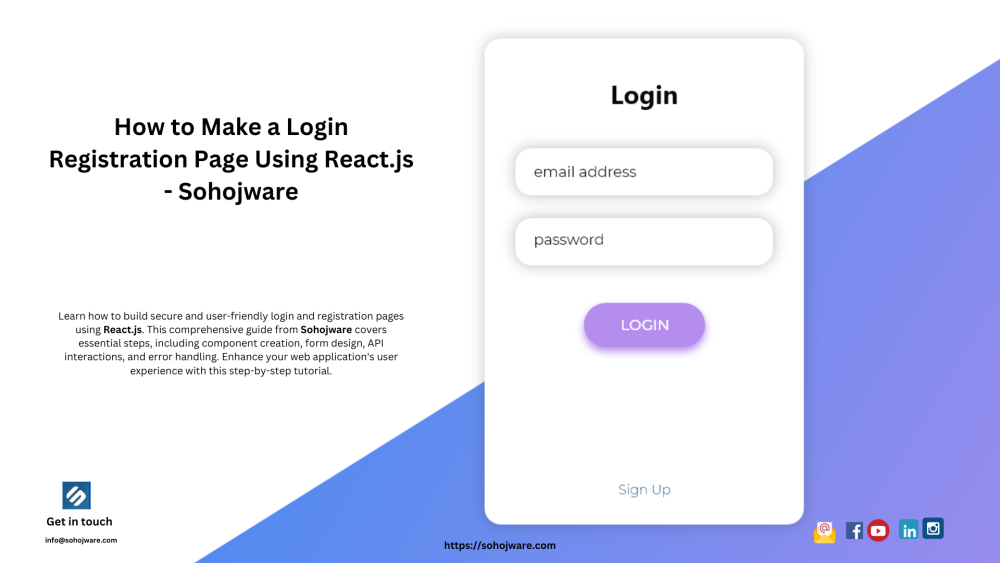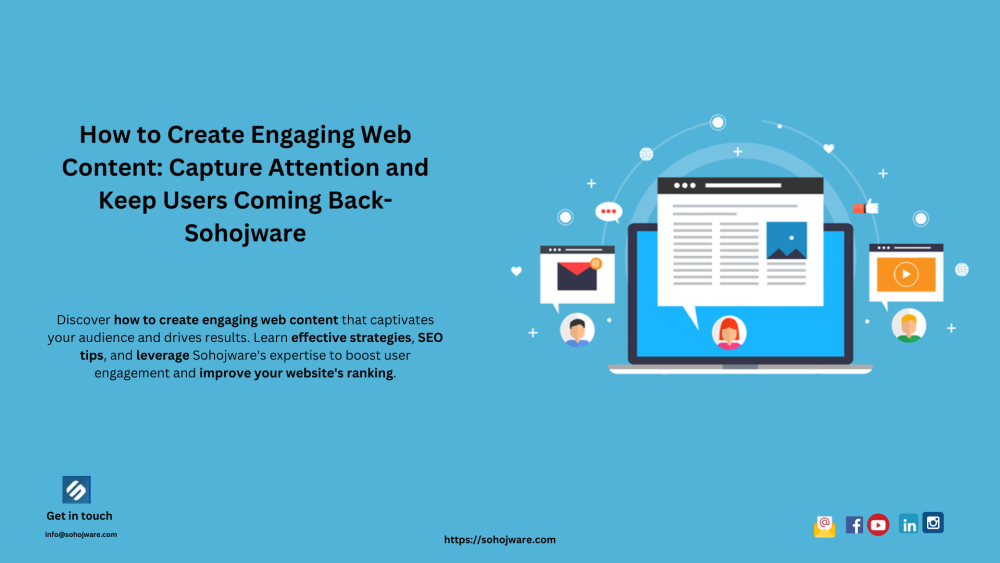In a bold move to enhance user security, Google has begun offering its 1.8 billion Gmail users an advanced security feature. This groundbreaking option aims to bolster protection against cyber threats, but as with any technological advancement, there are important considerations to be made. Let's delve into the world of enhanced safe browsing, its advantages, and the potential privacy trade-offs.
Embracing Enhanced Safe Browsing: What's the Buzz All About?
The Notification Surprise
As I was perusing my inbox this week, a pop-up caught me off guard - Google urging me to activate their enhanced safe browsing feature. Curiosity piqued, I wondered: Why this sudden push for something that has been around for three years?
The Security Revolution
Google is diligently rolling out this security enhancement, extending it to every Gmail account holder. This proactive measure is designed to combat the ever-evolving landscape of cyber threats. But what exactly is Google's Enhanced Safe Browsing, and how can it benefit you?
The Guardian in the Shadows
First introduced for Chrome users in 2020, Enhanced Safe Browsing stands as a sentinel, shielding users from phishing and malware dangers that lurk on the web. This automated guardian diligently monitors URLs, downloads, and extensions, actively searching for signs of malicious intent. The objective? To keep you safe as you surf, click, and download, whether on Google Chrome or Gmail.
The Security Frontier: Pros and Cons of Enhanced Safe Browsing
The Sword and the Shield
Enhanced safe browsing is far from a cure-all, but its vigilant scanning and real-time blocking can be invaluable. Imagine receiving timely warnings about suspicious sites or the ability to inspect a document before downloading - these are your virtual guardians, poised to defend.
Balancing Security and Privacy
Why, you might wonder, hasn't Google made this feature the default for Gmail users? The answer lies in a delicate balance between robust security and user privacy concerns. Here, Google walks a tightrope, carefully navigating the terrain where your protection meets your personal data.
Unveiling the Privacy Veil
When you enable enhanced safe browsing, you allow Google to tap into this feature's data to heighten your security within Google Chrome and Gmail. This information is temporarily linked to your account, serving as a bulwark against potential threats. Google's promise? This data becomes anonymized after a brief interval, preserving your privacy.
Making the Choice: To Enable or Not to Enable?
Google's Dilemma
Why hasn't Google made enhanced safe browsing the default setting for Gmail? The answer reflects the complexity of striking the right balance between advanced security and preserving user privacy.
Your Decision, Your Security
Ultimately, the decision to enable enhanced safe browsing rests with you. While Google's pursuit of security may require a glimpse into your online activities, the benefits might just outweigh the potential risks.
Taking Control
If you're eager to fortify your online defenses and haven't yet received Google's nudge, you can take matters into your own hands. Head over to your account's safe browsing settings and activate this invaluable feature.
The Final Word
In the realm of digital security, Google's offer of enhanced safe browsing to its vast Gmail user base is a commendable stride forward. As you contemplate embracing this protection, remember: while the security umbrella may stretch wide, your online habits still wield immense power. Embrace the empowerment this enhancement offers, and tread the digital landscape with both confidence and caution. Your safety, after all, is the ultimate goal.