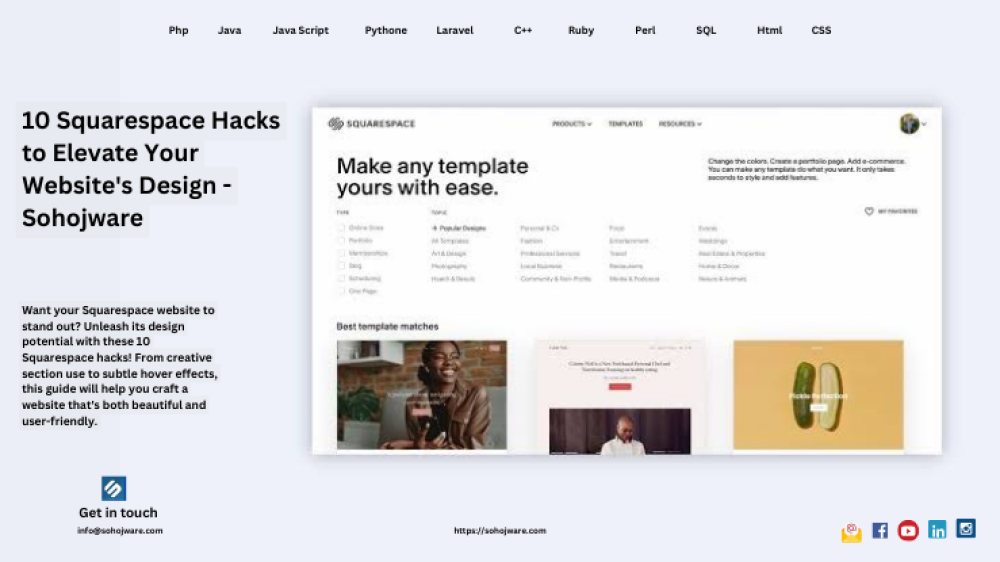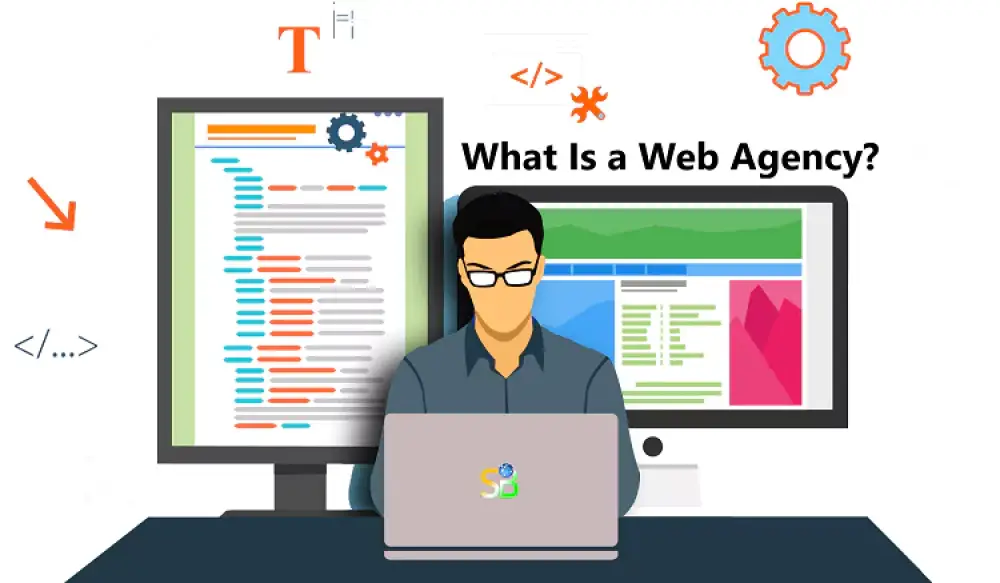Squarespace has become a popular website creation platform for businesses and individuals alike. It's easy to use, offers beautiful templates, and comes with a variety of built-in features. But what if you want your Squarespace website to stand out from the crowd? This is where Squarespace hacks come in.
In this article from Sohojware, a leading web design and development agency, we've shared 10 Squarespace hacks that will help you elevate your website's design and make it truly shine.
1. Leverage the Power of CSS
Squarespace offers limited customization options within the platform itself. However, with a little bit of CSS code, you can unlock a world of design possibilities. Squarespace has a built-in code editor that allows you to add custom CSS to your website. This can be used to change the colors, fonts, and layouts of your website elements. Sohojware recommends hiring a Squarespace expert to help you with the coding aspects if you are not comfortable doing it yourself.
2. Use Squarespace Sections Flexibly
Squarespace sections are pre-designed blocks of content that you can add to your pages. While they are a great way to get started quickly, they can also be limiting in terms of design. One Squarespace hack is to use sections in unexpected ways. For example, you could use a gallery section to create a hero image or a product section to display testimonials. By thinking outside the box, you can create unique and visually appealing layouts with Squarespace.
3. Batch Edit Your Pages
Squarespace allows you to batch-edit your website pages. This is a great time-saving hack that can be used to update fonts, colors, and other design elements across your entire website. To batch edit your pages, go to the Pages panel in Squarespace and select the pages you want to edit. Then, click on the "Settings" button and select the options you want to change.
4. Hide Unnecessary Elements
Squarespace templates come with a variety of built-in elements, such as navigation bars and footers. However, may not need all of these elements on every page. A Squarespace hack is to hide unnecessary elements on a page-by-page basis. This can help to create a cleaner and more streamlined design. To hide an element, go to the page editor and click on the element you want to hide. Then, click on the "Settings" button and select the "Hide on this page" option.
5. Utilize Cover Pages
Squarespace cover pages are a great way to create a splash page for your website. They are essentially full-screen landing pages that can be used to promote a specific product, service, or event. Cover pages can be highly designed and can help to make a strong first impression on visitors to your website.
6. Integrate Video Backgrounds
Video backgrounds can add a touch of luxury and sophistication to your Squarespace website. They can also be used to tell a story or promote a product or service. When choosing a video background, be sure to choose one that is high-quality and relevant to your website's content. Sohojware recommends keeping the video short and muted to avoid overwhelming your visitors.
7. Play with Fluid Sections
Fluid sections are a Squarespace feature that allows you to create sections that resize automatically to fit the size of the screen. This can be a great way to create a responsive website that looks good on all devices. To use fluid sections, simply add a new section to your page and select the "Fluid" option from the layout menu.
8. Create Custom Overlays
Squarespace overlays are a great way to add text or images on top of your website's background image. They can be used to create calls to action, promote special offers, or simply add visual interest to your website. To create a custom overlay, go to the Design panel in Squarespace and select "Overlays." From there, you can add text, images, and other design elements.
9. Make Use of Brining Elements
Bringing elements on hover is a subtle but effective Squarespace hack that can add a touch of interactivity to your website. When you enable bringing elements on hover, website elements will change slightly when visitors hover their mouse over them. This can highlight calls to action, product images, or other important elements on your website.
10. Experiment with Stacking
Stacking is a Squarespace feature that allows you to layer content sections on top of one another. This can be a great way to create depth and visual interest on your website. To create unique layouts, you can stack text, images, videos, and other elements. When stacking elements, be sure to pay attention to spacing and hierarchy to ensure that your content is easy to read and understand.
Conclusion
By implementing these Squarespace hacks, you can take your website design to the next level and create a website that is both visually appealing and user-friendly. Remember, a well-designed website will not only leave a strong first impression on visitors but can also help you achieve your business goals. If you're looking for more advanced customization options or need help implementing these hacks, Sohojware, a leading Squarespace development agency, can help you create a truly unique and stunning Squarespace website.
FAQ's
1. I'm comfortable with Squarespace, but how can I make my website stand out?
Squarespace offers a great platform to build websites, but with a bit of extra effort, you can truly make yours shine. This article explores 10 Squarespace hacks that leverage CSS, section flexibility, and built-in features to create a unique and visually appealing website.
2. I'm not familiar with CSS coding. Can I still customize my Squarespace site?
While some of the hacks involve CSS, many focus on using Squarespace's functionalities creatively. Sohojware recommends exploring these hacks first. If you decide you want to delve into CSS customizations, Sohojware's web design experts can provide assistance.
3. How can I efficiently update the design across all my Squarespace pages?
Squarespace offers a fantastic time-saving feature called batch editing. This allows you to update fonts, colors, and other design elements across your entire website simultaneously.
4. Squarespace templates come with a lot of features, but how do I hide what I don't need?
A clean design is key! Luckily, Squarespace allows you to hide unnecessary elements on a page-by-page basis. This helps achieve a streamlined look and focuses visitors' attention on your core content.
5. I want a website that looks impressive. Can Sohojware help with advanced Squarespace development?
Absolutely! Sohojware is a leading Squarespace development agency. We can assist you in implementing these hacks and explore more advanced customization options to create a truly unique and stunning website that reflects your brand perfectly.